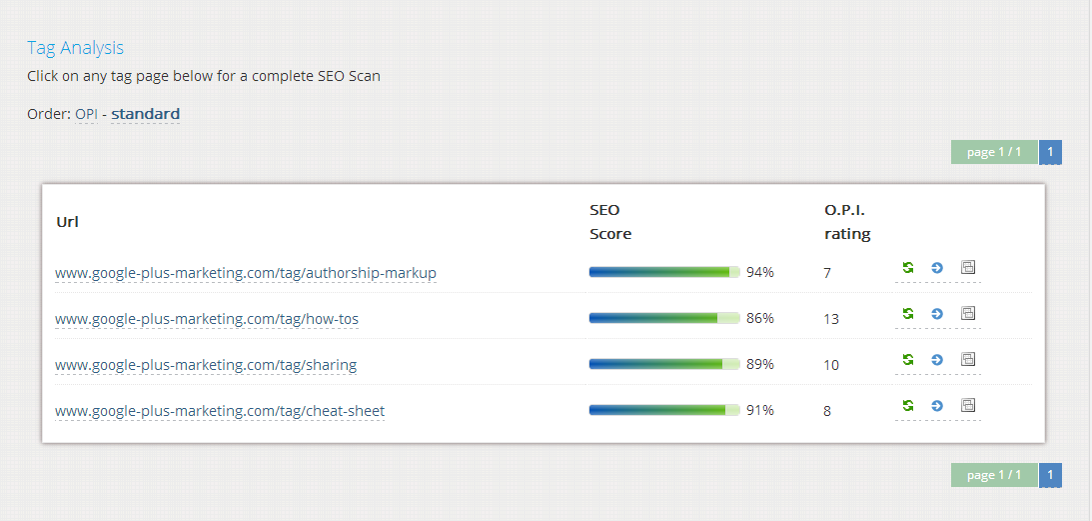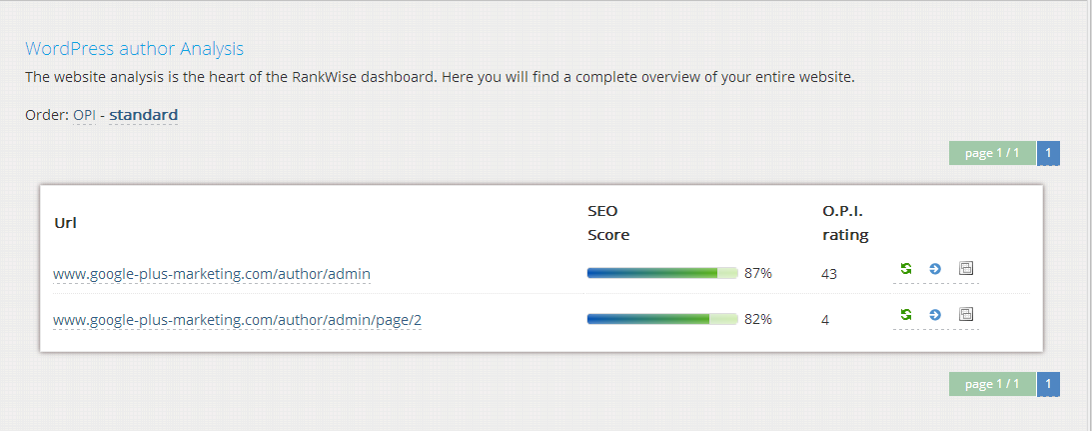WordPress SEO: Yoast bulk editor / RankWise SEO dashboard
This post is about how to optimize WordPress with Yoast WordPress SEO and RankWise SEO dashboard. The explanation in this post is shorter than usual but it contains a detailed video that shows how it's done. Since the new release of the WordPress SEO plugin (thats' the official name for Yoast I believe) it has the new bulk editor for meta titles and descriptions. This is great and I'll explain some more. Also see our complete user guide for details on all other functions that the RankWise SEO dashboard offers! Or try our free showcase your self.
Yoast bulk editor with RankWise SEO dashboard for WordPress SEO
The bulk editor lets one edit the meta titles and descriptions in bulk mode meaning you can edit a list via clickable text boxes. This makes it a lot faster and easier to find pages and posts without meta descriptions and titles. But it does not include pages like category and tag pages, or author pages for that matter. This is where we use the SEO dashboard as it help you analyse which urls need optimizing for meta's like tag and categorie pages, author pages or any other regular expression that you can think of to single out a bundle of pages. Also see our complete user guide for details on all other functions that the RankWise SEO dashboard offers!
SEO dashboard WordPress Tag view
WordPress Tag Analysis
Tags are important elements for WordPress SEO because when configured correctly they are most a very effective element where we can accumulate PageRank received by the blog as a whole. If we choose tags that are strongly related to our primary keywords then tags are an instrument for focusing PageRank and aligning this focus with our keywords. This will result in higher SERP positions for your primary keywords with the highest position for your tag pages.
Distribution
The distribution analyses reports the percentage of the total amount of all pages are tag pages. We picked the golden zone of about 15%. This is not hard science but a best guess by trial and error. For the website in the example it returned the following distribution of tag pages.
Tag pages make up for 4 out of 21 pages. That is 19.05%. We advise you to limit the amount of tags to anywhere between 10 and 15%.
If you have too many tags either remove tags with duplicate meaning or create more content.
Optimal Tag configuration
The suggested tag functie suggest tags not found based on the top 20 keywords found. At the moment this only takes 1 word strings into account. We have a working beta for longtail keywords in the staging to be rolled out. For the website in the example it returned the following suggestions for tags to use. The suggestion for google and authorship are good ones. The next update will provide 2 string combinations and will pair these two keywords to Google Authorship which is a great suggestion I would like to think.
-
this
-
google
-
authorship
-
nofollow
Of course you do not want to start focusing on this as a keyword. Instead you need think about sanitizing your anchor texts and making links containing these littering keywords disappear first. Use nofollow and different texts for anchors texts for example. Our in context help provides tips and tricks per topic. For this topic the tips are:
When optimizing keywords there are a few tricks that help remove unwanted keywords fast
-
Inspect your sites template and identify unwanted keywords (for example 'contact us','terms of service' etc)
-
Add rel="nofllow" to links that link to pages that have little to do with your desired keywords or that have very poor quality (for example an empty shopping cart)
-
Inspect your menu and look for irrelevant links or bad anchor texts (for example click here)
-
Inspect the title and header elements of your page and change 'bad elements' for example (Welcome to my website)
-
Inspect your most important pages and look for irrelevant content
-
Add useful content to pages with low quality content
RankWise dashboard WordPress author view
This is a collection of tools that can be used to discover site wide issues with Google Authorship markup quickly. This enables us to check for errors in the configuration website in one view with the per author checks. In this case we use the authorship view as it displays al authors for the blog and all their posts. With the OPI listing we get a list of all post per author. These author urls also show up in the meta title and description detective so we will encounter them there if there meta's are sub standard. Also see our complete user guide for details on all other functions that the RankWise SEO dashboard offers!
Meta description function
This function lists all pages that have the greatest mismatch in the meta description for the keywords found for the website. We see an OPI based listing of the pages that are most important for your site first. From here on we can click on the URL’s listed to go to the detailed report for a page. In this detailed report we find information on the meta description length and the meta description relevance under the section Descriptive elements.
Meta description length function
This function lists all pages that have deviate the most from the optimal meta description length. The maximum number of characters for a meta description is 156 and we advise you to use as many of them as possible but no more than that. This function offers an OPI based overview listing the pages that are most important for your site first. From here on we can click on the URLS listed to go to the detailed report for a page. In this detailed report we find information on the meta description length and the meta description relevance under the section Descriptive elements.
Author interests match (beta)
This is an experimental function but we can also we can see here how the interest in the bio and on the Google+ profile match with our website content. With this function we can also explore all articles per author to see the optimization degree per article. This function makes managing blogs and authors much more efficient.
Website wide authorship markup check
The website wide check consist of a check for publisher markup on the front page and the common mistake made that is the appliance of authorship markup on the front page. Also see our Ultimate Authorship markup Cheat sheet which is renowned worldwide as a leading document on the correct appliance of Google authorship. It author is +Daniel Mulder who is well known for his expertise on Google+ and Google Authorship.
Per author checks
This function automatically checks check for the correct appliance of the authorship markup by checking if the byline used on blog posts matches the author name on the public Google+ profile of the author. Also it checks if the author has placed the required link from his or her Google+ profile, under Contributor to, to the domain of the website.
Tags
Try the full SEO experience of the rankwise professional dashboard for yourself in our SEO Dashboard ShowCase